Download
Download (API)
The Eyecandies dataset can be used with Pipelime, an open-source python framework that provides tools to help you build automated data pipelines.
Please refer to the Eyecandies repo for more info and examples on how to use and download the dataset using the Pipelime API.
Download (Manual)
If you don’t want to use Pipelime, you can manually download the dataset from the following links:
FORMAT
Inside each object class you will find the following:
| Folder Name | Description | Good Samples | Bad Samples |
train | The training set, fit your model on this data. | 1000 | 0 |
val | The validation set, use this data to tune hyper parameters. | 100 | 0 |
test_public | The public part of the test set with ground-truth annotations. | 25 | 25 |
test_private | The private part of the test set without any annotation. | 200 | 200 |
Each dataset sample contains the following items:
| Item | Description | Format | Public* |
image_0 | RGB image with all spotlights on | PNG RGB 24-bit | ✔️ |
image_1 | RGB image with bottom spotlight on | PNG RGB 24-bit | ✔️ |
image_2 | RGB image with right spotlight on | PNG RGB 24-bit | ✔️ |
image_3 | RGB image with top spotlight on | PNG RGB 24-bit | ✔️ |
image_4 | RGB image with left spotlight on | PNG RGB 24-bit | ✔️ |
image_5 | RGB image with global lighting | PNG RGB 24-bit | ✔️ |
depth | Depth map normalized between 0 and 65535 | PNG GRAY 16-bit | ✔️ |
info_depth | Depth map normalization min/max bounds | YAML | ✔️ |
normals | Normals map relative to the camera | PNG RGB 24-bit | ✔️ |
pose | Camera 4x4 pose matrix relative to the world | TXT | ✔️ |
obj_params | Geometry and shading parameters for both object and scene | YAML | ❌ |
metadata | Image-level anomaly classification labels | YAML | ❌ |
bumps_mask | GT segmentation mask for bump-type anomalies | PNG GRAY 8-bit | ❌ |
dents_mask | GT segmentation mask for dent-type anomalies | PNG GRAY 8-bit | ❌ |
colors_mask | GT segmentation mask for color-type anomalies | PNG GRAY 8-bit | ❌ |
normals_mask | GT segmentation mask for normal-type anomalies | PNG GRAY 8-bit | ❌ |
mask | Pixel-wise or between all previous GT masks | PNG GRAY 8-bit | ❌ |
* Only “public” items are available in the private test set. Still, they are available for the other sets.
Depth Map De-Normalization
To get the depth map in meters, you need to de-normalize it using the info_depth file. Here a sample code using plain python:
import yaml
import imageio.v3 as iio
import numpy as np
def load_and_convert_depth(depth_img, info_depth):
with open(info_depth) as f:
data = yaml.safe_load(f)
mind, maxd = data["normalization"]["min"], data["normalization"]["max"]
dimg = iio.imread(depth_img)
dimg = dimg.astype(np.float32)
dimg = dimg / 65535.0 * (maxd - mind) + mind
return dimg
depth_meters = load_and_convert_depth("path/to/depth.png", "path/to/info_depth.yaml")
The Eyecandies repo provides a ready-to-use Pipelime stage to perform the conversion on-the-fly.
Normals Map recovery
Normals are saved as RGB images where each pixel maps the (nx, ny, nz) normal vector from [-1, 1] float to [0, 255] uint8 (red, green, blue). Also, the reference frame has Z and Y flipped with respect to the camera reference frame, so you should account for it before moving to the world reference frame. Here a sample code in python:
import imageio.v3 as iio
import numpy as np
def load_and_convert_normals(normal_img, pose_txt):
# input pose
pose = np.loadtxt(pose_txt)
# input normals
normals = iio.imread(normal_img).astype(float)
img_shape = normals.shape
# [0, 255] -> [-1, 1] and normalize
normals = normalize(normals / 127.5 - 1.0, norm="l2")
# flatten, flip Z and Y, then apply the pose
normals = normals.reshape(-1, 3) @ np.array([[1, 0, 0], [0, -1, 0], [0, 0, -1]])
normals = normals @ pose[:3, :3].T
# back to image, if needed
normals = normals.reshape(img_shape)
return normals
normals = load_and_convert_normals("path/to/normals.png", "path/to/pose.txt")
The Eyecandies repo provides a ready-to-use Pipelime stage to compute the normals and the pointcloud.
Depth Map To Pointcloud Conversion
A basic conversion from Depth to Pointcloud can be done by defining the camera projection matrix as in the following plain python snippet:
import numpy as np
def depth_to_pointcloud(depth_img, info_depth, pose_txt, focal_length):
# input depth map (in meters) --- cfr previous section
depth_mt = load_and_convert_depth(depth_img, info_depth)
# input pose
pose = np.loadtxt(pose_txt)
# camera intrinsics
height, width = depth_mt.shape[:2]
intrinsics_4x4 = np.array([
[focal_length, 0, width / 2, 0],
[0, focal_length, height / 2, 0],
[0, 0, 1, 0],
[0, 0, 0, 1]]
)
# build the camera projection matrix
camera_proj = intrinsics_4x4 @ pose
# build the (u, v, 1, 1/depth) vectors (non optimized version)
camera_vectors = np.zeros((width * height, 4))
count=0
for j in range(height):
for i in range(width):
camera_vectors[count, :] = np.array([i, j, 1, 1/depth_mt[j, i]])
count += 1
# invert and apply to each 4-vector
hom_3d_pts= np.linalg.inv(camera_proj) @ camera_vectors.T
# remove the homogeneous coordinate
pcd = depth_mt.reshape(-1, 1) * hom_3d_pts.T
return pcd[:, :3]
# The same camera has been used for all the images
FOCAL_LENGTH = 711.11
pc = depth_to_pointcloud(
"path/to/depth.png",
"path/to/info_depth.yaml",
"path/to/pose.txt",
FOCAL_LENGTH,
)
To directly create a ply pointcloud with points, colors and normals, we also provide a stage depth2pc in the Eyecandies repo. For example, the following snippet shows how to build a simple CLI to compute a show a metric pointcloud with open3d:
import typer
import numpy as np
import open3d as o3d
from pathlib import Path
from pipelime.sequences import SamplesSequence
from eyecandies.stages import DepthToMetersStage, DepthToPCStage
def main(
dataset_path: Path = typer.Option(..., help="Eyecandies Dataset"),
):
# Load the dataset
seq = SamplesSequence.from_underfolder(dataset_path)
# Apply the stages
seq = seq.map(DepthToMetersStage())
seq = seq.map(DepthToPCStage())
# setup the open3d visualizer
vis = o3d.visualization.Visualizer()
vis.create_window()
opt = vis.get_render_option()
opt.show_coordinate_frame = True
for sample in seq:
# get the pointcloud as trimesh object
pcd = sample["pcd"]()
# converting to open3d pointcloud
pcd = pcd.as_open3d()
# scale for better visualization
pcd = pcd.scale(10, np.array([0.0, 0.0, 0.0]))
# show the pointcloud
vis.add_geometry(pcd)
vis.run()
vis.remove_geometry(pcd)
vis.destroy_window()
if __name__ == "__main__":
typer.run(main)
Upon launching the above command you shall be able to visualize your colored pointclouds:
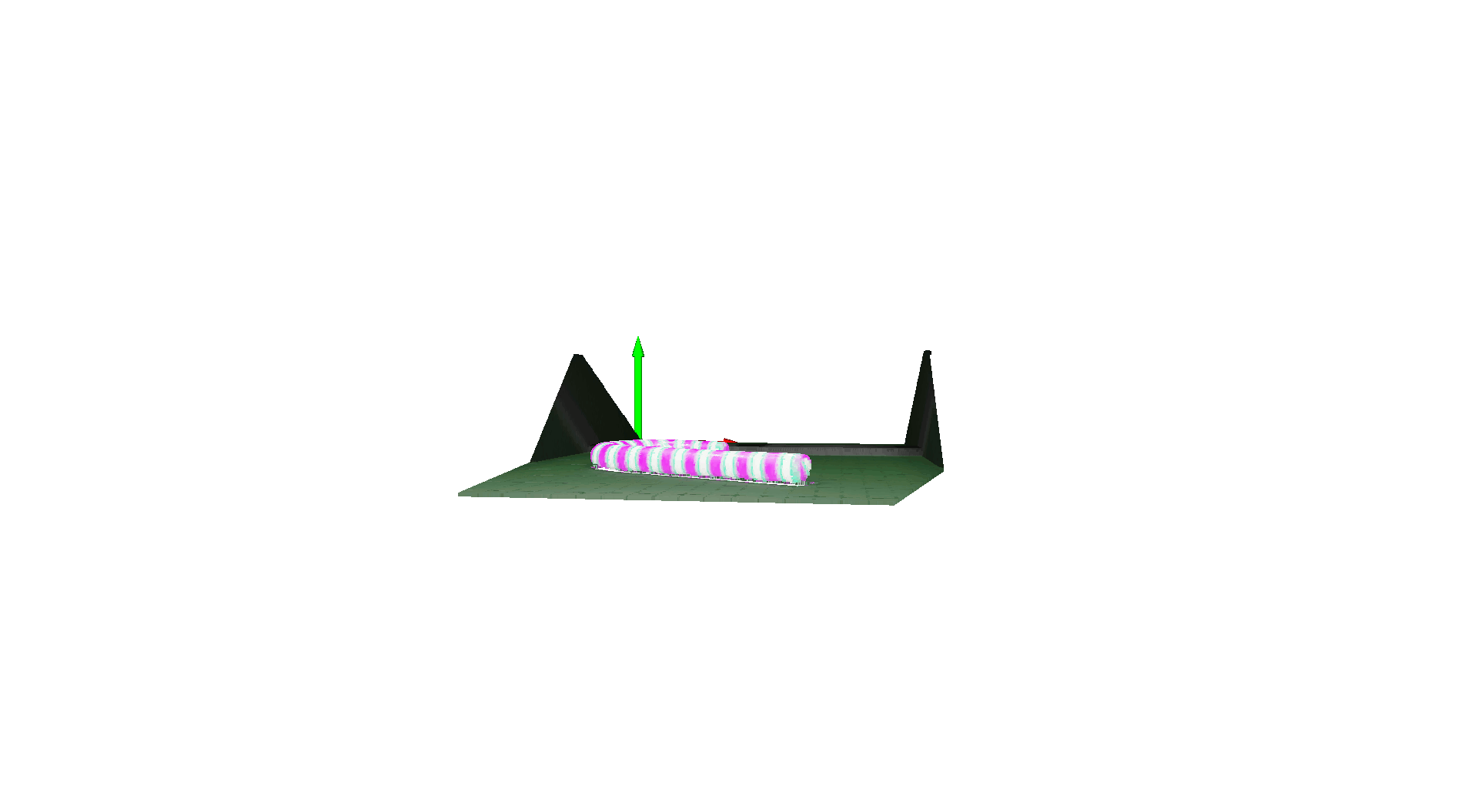
Conversion To Anomalib Data Format
Do you want to use the data within the Anomalib framework? Checkout the Eyecandies repo to find a ready-to-use converter!